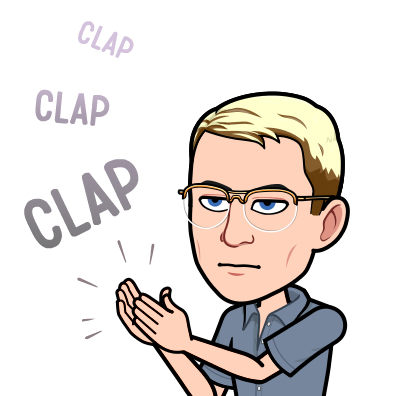- cross-posted to:
- [email protected]
- cross-posted to:
- [email protected]
Thus ending our long national nightmare of accidentally opening things in WordPad on a fresh install.
Handing it to LibreOffice or Abiword I guess. Or for cloud fans, Google Docs. I don’t think anyone is going to go without a word processor because of this.
[This comment has been deleted by an automated system]
So, I’ve been mulling this over. I know Microsoft Word web version is free and I suppose that’s their replacement, but it needs to be more accessible if that’s the case. Like, for my very Average Mom who buys a laptop, she actually was using Wordpad for years until I got her onto my M365 family plan because it was a built in program and she knows how to navigate the Start menu and open programs.
Assuming a parallel universe where she didn’t have access to desktop Word, how does she know Microsoft Word Online is available to her? Is there a shortcut on the desktop, or directly from Edge? Should there be a start menu icon which opens it up directly? Has Microsoft considered this? I would hope they have.
Very valid points. I forgot WordPad existed and I use Notepad way more than I’ve ever used WordPad. But many people still havent really used computers much in depth beyond specific things they’ve been shown.
I know I could just use Google Docs or throw LibreOffice in there, but many people now in retirement age have still managed to dodge learning much about computers.
If you deliver a new computer that can’t type a letter, send an email, and play YouTube out of the box, that seems like a fail. And I feel many that won’t know what do do without something like WordPad also may not have an Internet connection, nor should they have to if they just need a presentable looking doc.
Most of my text files are from Unix/Linux systems, because I don’t work much on Windows. So Wordpad is more important than Notepad for me, because the latter one does not handle end-of-lines correctly.
[This comment has been deleted by an automated system]
Tbf I haven’t used wordpad for a very long time. If ever.
I avoid it because if I’m editing a text file wordpad would just mess it up.
Maybe if it’s an rtf file I need wordpad.
But word is available.
But word is available.
Not for me. It’s just too expensive for a task that I very rarely need and there are good free alternatives (like Wordpad - though that’s not the one I use personally).
[This comment has been deleted by an automated system]