- 11 Posts
- 80 Comments
Care to share what parental control you are using on Linux?

 4·29 days ago
4·29 days agoSadly not for me 😔

 2·29 days ago
2·29 days agoThat’s not true:
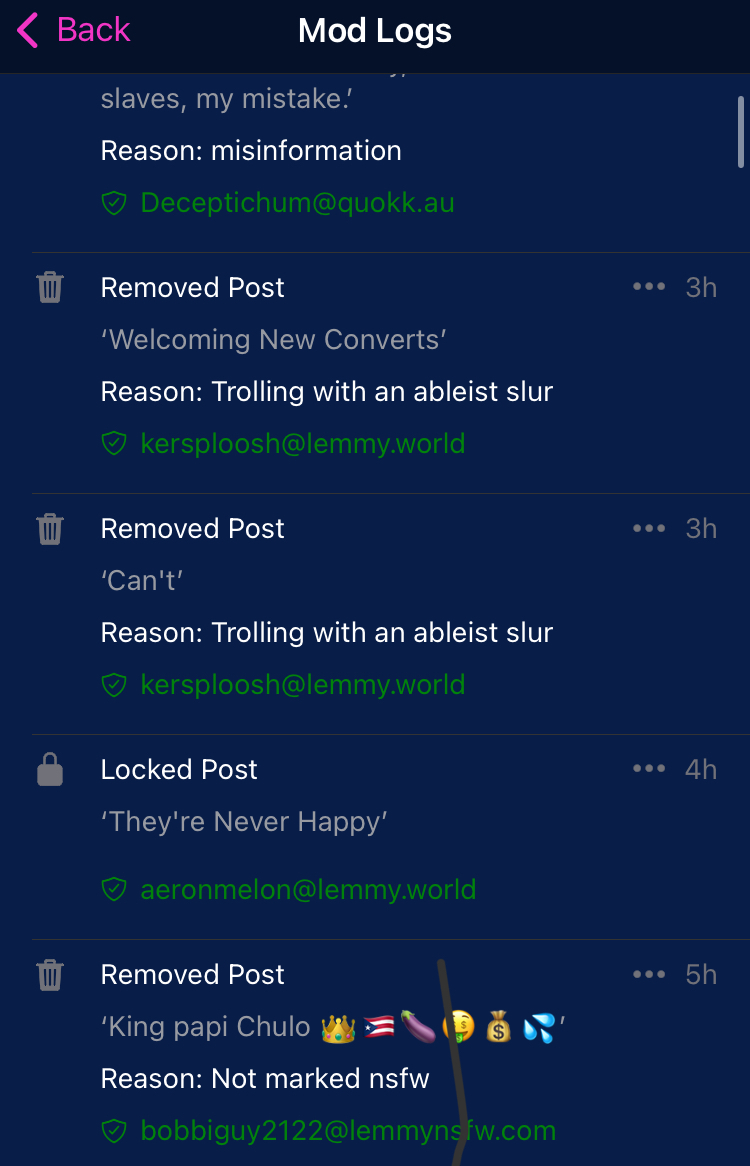
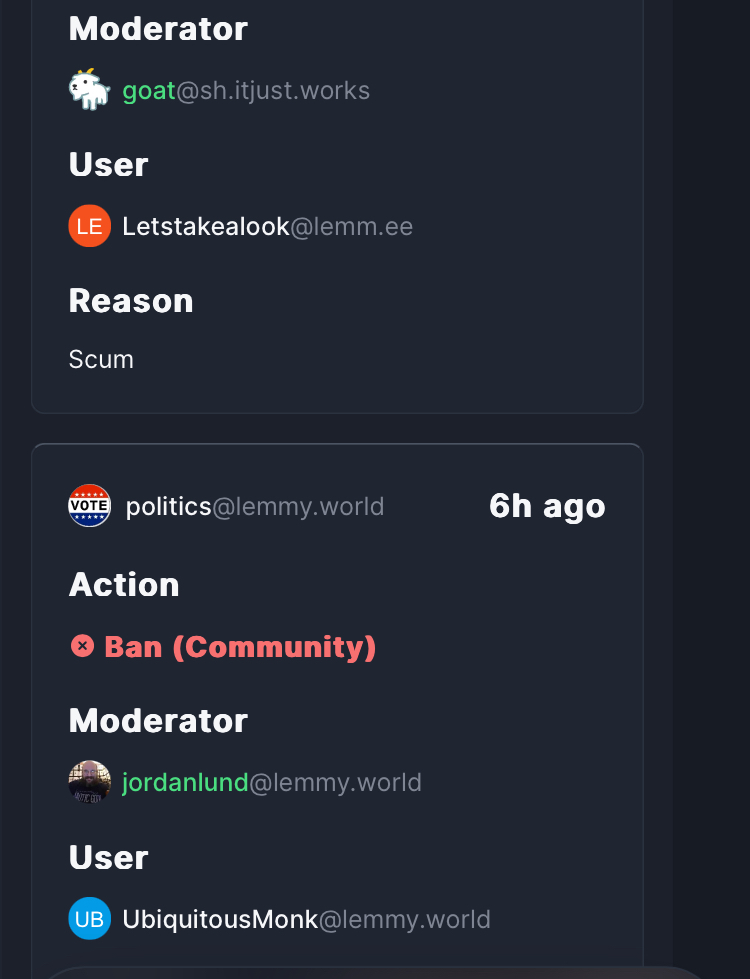

 4·1 month ago
4·1 month agoI just realized that the default Lemmy UI doesn’t show it. Photon shows it and Voyager to. There are probably more but I know those two show the mod.

 3·1 month ago
3·1 month agoThe default Lemmy UI doesn’t show it I think. Voyager and Photon show the mod, not sure about other clients

 132·1 month ago
132·1 month agoJust fyi, since the mod log is public you can look up who removed your post.

 6·1 month ago
6·1 month agoAFAIK the Lutris devs are working on integrating umu into Lutris, not sure about bottles though

 1·1 month ago
1·1 month agodeleted by creator
Download Flatseal and make sure the app has the permission to access the network
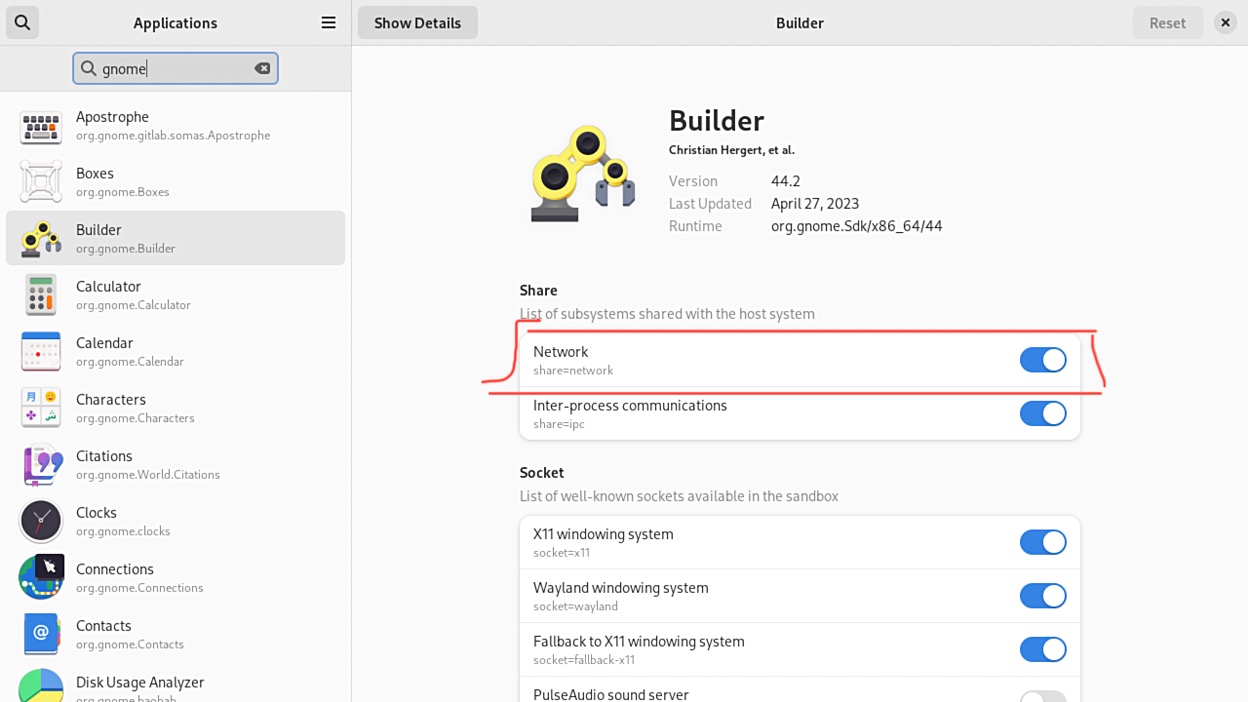

 1·1 month ago
1·1 month agoDiscord: Their are custom clients like Vesktop that fix streaming on Linux and add features
Da Vinci: You can use this project for easier use, or just get Kdenlive which is fully supported on Linux
WhatsApp: If you do want to call people you could use Waydroid and install the android version, or if you don’t need calls but want background notifications you can use Zapzap

 5·2 months ago
5·2 months agoThere is Neonmodem as a TUI client
Printing has basically everywhere been annoying. You need(-ed) specific drivers or even apps to make it work and if you have that set up it still can be annoying. And because most of these drivers/apps don’t support Linux printing relied on reverse engineered drivers. Then CUPS came around which made things better. And when apple adopted CUPS for Mac suddenly everyone wanted to support.
If you are really interested check out this episode of destination Linux where it’s discussed in detail.

 81·2 months ago
81·2 months agoI believe you can just do
youruser:and chmod automatically uses the correct group. The other user is also technically correct as the usergroup is called the same as the user so both commands are the same.

 20·2 months ago
20·2 months agoUse
chownto change ownership orchmodto change rights. The -R option makes them also change the permissions for all files and directories inside of the directory.sudo chown -R <username>:<usergroup> /pathto/Files
I think the main reason is that most people who use Linux installed it on their own and at that point no parental control is stopping you.
Parental controls are one of the under developed parts of Linux, the only major one I know of is timekpr

 10·2 months ago
10·2 months agoMy recommendation would be setting up Nobara with a separate home partition so you can easily switch if it stops being supported, although there are no sign of this yet. My second recommendation would be Opensuse Leap, it is more stable and well established but less optimized for gaming. Maybe take another look at Pop OS! when they release their independent new desktop. If you go with base Fedora be aware setting up codecs can be annoying. Avoid Manjaro, the distro breaks a lot due to dependency conflicts. Also I think you mean GNOME 40, GNOME 3 is the old design.

Answer of Bitwarden founder: