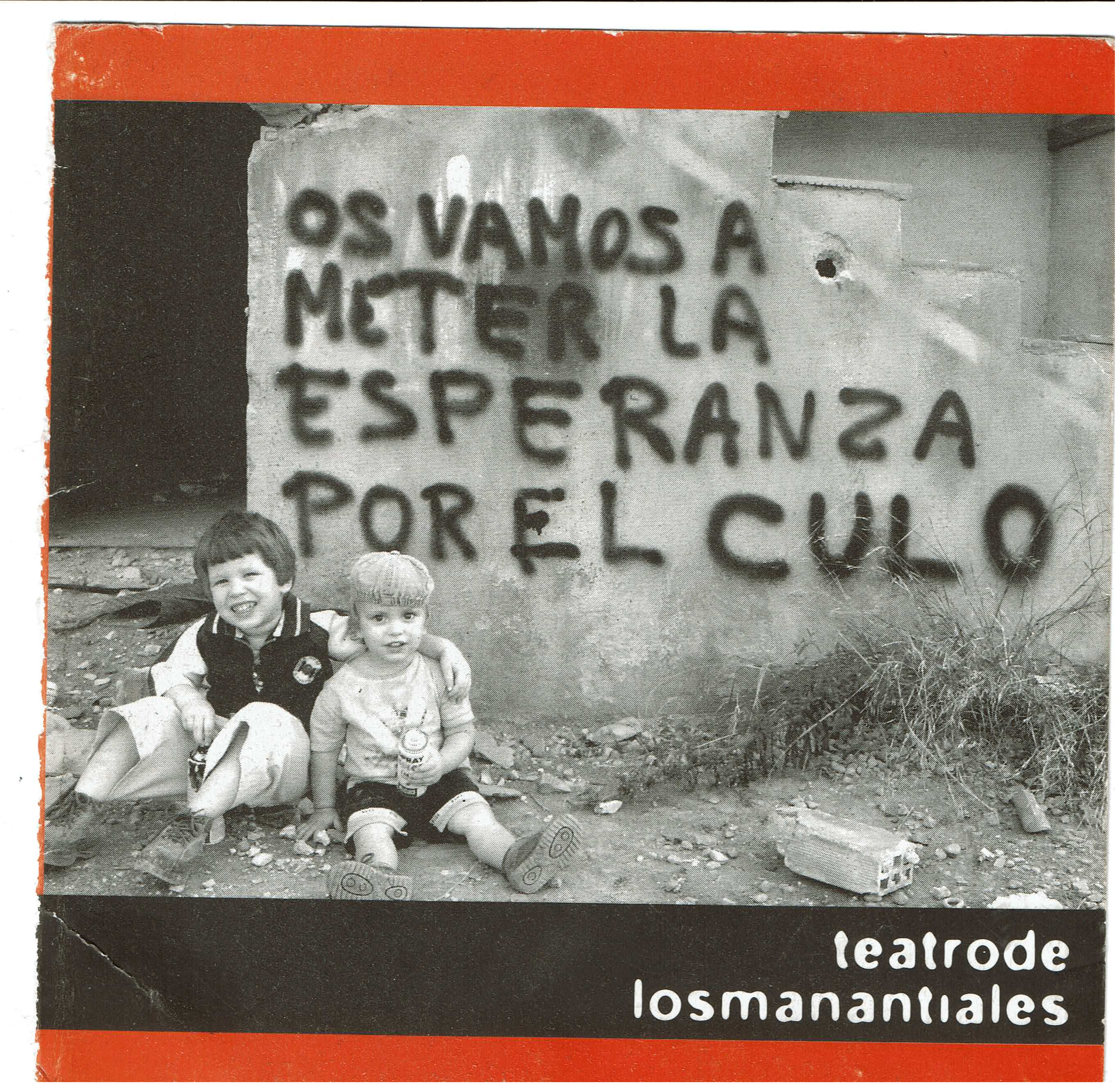I just downloaded Dark Souls 3, when I hit “Play”, it just stuck on “Launching” forever.
Register DarkSoulsIII.exe as none Steam game and force compatibility mode, it somehow still goes back to launch through official app page and gets stuck again.
Searched online, 2 guys on reddit described the same issue, with Pop!_OS 22.04 LTS and Mint 20.02, while I’m on Fedora 37 KDE.
Weirdest thing, when I hit “Verify Integrity of Game Files”, it also gets stuck. It doesn’t start nor fail, just infinitely checking something.
Strangely, browsing ProtonDB, I’ve seen no one had a similar issue. Even someone with exact same Distro had no problem whatsoever.
I don’t know what to do now, so I’m asking for help, or just ideas for troubleshooting.
===============================
System info
Operating System: Fedora Linux 37
KDE Plasma Version: 5.27.4
KDE Frameworks Version: 5.105.0
Qt Version: 5.15.9
Kernel Version: 6.4.4-100.fc37.x86_64 (64-bit)
Graphics Platform: X11
Processors: 12 × AMD Ryzen 5 5600X 6-Core Processor
Memory: 31.3 GiB of RAM
Graphics Processor: NVIDIA GeForce RTX 3070 Ti/PCIe/SSE2
Manufacturer: Gigabyte Technology Co., Ltd.
Product Name: X570 GAMING X
================================
wine DarkSoulsIII.exe outputs:
002c:fixme:winediag:LdrInitializeThunk wine-staging 8.12 is a testing version containing experimental patches.
002c:fixme:winediag:LdrInitializeThunk Please mention your exact version when filing bug reports on winehq.org.
0088:fixme:hid:handle_IRP_MN_QUERY_ID Unhandled type 00000005
0088:fixme:hid:handle_IRP_MN_QUERY_ID Unhandled type 00000005
0088:fixme:hid:handle_IRP_MN_QUERY_ID Unhandled type 00000005
0088:fixme:hid:handle_IRP_MN_QUERY_ID Unhandled type 00000005
0078:err:winediag:is_broken_driver Broken NVIDIA RandR detected, falling back to RandR 1.0. Please consider using the Nouveau driver instead.
0078:fixme:xrandr:xrandr10_get_current_mode Non- primary adapters are unsupported.
0078:fixme:xrandr:xrandr10_get_current_mode Non- primary adapters are unsupported.
0078:fixme:xrandr:xrandr10_get_current_mode Non- primary adapters are unsupported.
0078:fixme:xrandr:xrandr10_get_current_mode Non- primary adapters are unsupported.
0078:fixme:xrandr:xrandr10_get_current_mode Non- primary adapters are unsupported.
0078:fixme:xrandr:xrandr10_get_current_mode Non- primary adapters are unsupported.
0034:err:winediag:is_broken_driver Broken NVIDIA RandR detected, falling back to RandR 1.0. Please consider using the Nouveau driver instead.
002c:err:winediag:is_broken_driver Broken NVIDIA RandR detected, falling back to RandR 1.0. Please consider using the Nouveau driver instead.
0024:err:winediag:is_broken_driver Broken NVIDIA RandR detected, falling back to RandR 1.0. Please consider using the Nouveau driver instead.
0110:err:winediag:is_broken_driver Broken NVIDIA RandR detected, falling back to RandR 1.0. Please consider using the Nouveau driver instead.
[user@fedora Game]$ 0088:fixme:hid:handle_IRP_MN_QUERY_ID Unhandled
type 00000005
0088:fixme:xinput:pdo_pnp IRP_MN_QUERY_ID type 5, not implemented!
0088:fixme:xinput:pdo_pnp IRP_MN_QUERY_ID type 5, not implemented!
0088:fixme:xinput:pdo_pnp IRP_MN_QUERY_ID type 5, not implemented!
0088:fixme:xinput:pdo_pnp IRP_MN_QUERY_ID type 5, not implemented!
Removed by mod
okay, guess I’ll wait
Try Steam stable vs beta perhaps?
Removed by mod
Added "Option “metamodes” “1920x1080 +0+0"” to /etc/X11/xorg.conf and dnf installed xrandr, nothing changes.
This action had my system failed to load Plasma today…good thing I know the Ctrl+Alt+F2 trick
Are you sure you’re using X11 and not Wayland? Looks like the default for Fedora 37 would be Wayland. It may be worth switching over to X11 to see if that solves your issue.
I’m 100% sure I’m on X11. CSGO has small but noticeable latency on Wayland on Nvidia so I switched as soon as the install happened. I did try switching back to Wayland yesterday, and it’s plane black screen with the cursor flashing, not even a functioning desktop, let along games. Something must had broke my Wayland some time ago.
Well the errors you’re seeing are pretty much telling you the “why” of what isn’t working, but not the “how”. Have you tried going back to an older version of the Nvidia driver? As it says, you could give Nouveau a shot.
Downgrading driver might work…but messing with Nvidia driver can go very wrong. I might as well just play it on Deck.
deleted by creator
Do you have mangohud on our globally enabled?
I don’t know what that is but I had it in launch option and it does nothing as well
Try manually selecting the latest version of Proton in the game’s compatibility settings, currently 8.0-3. That fixed the issue for me.
Tried every version down to 6.3-8, no version changes anything.